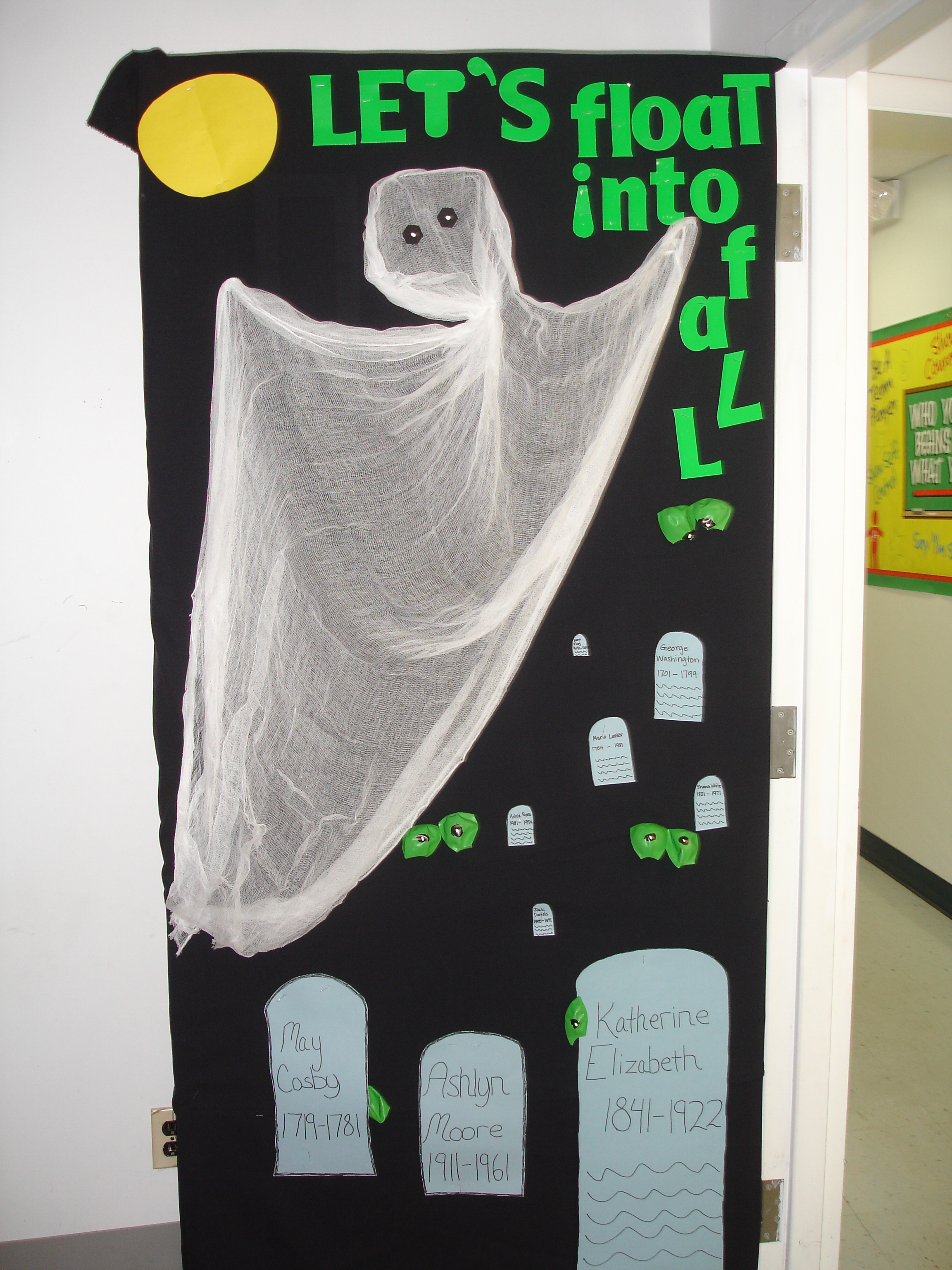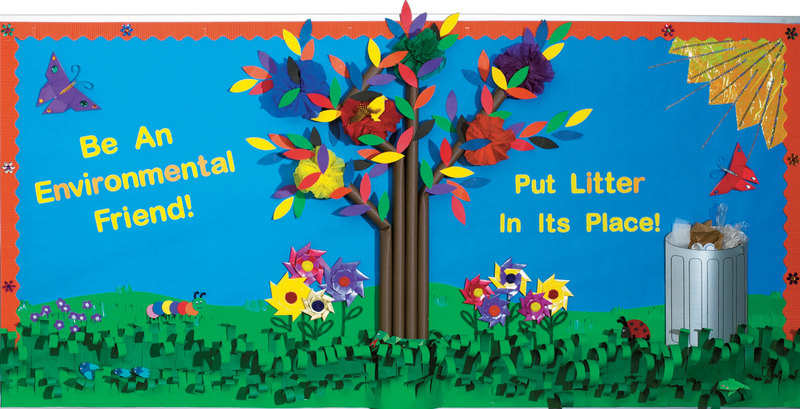Subjects
·
Social
Studies
Grade
·
K-2
Brief
Description
In this online activity, students use Google
Maps to pinpoint their home address and get directions to and from school.
Objectives
Students (on own or in whole group work) will:
·
Enter
their home addresses in Google Maps.
·
Write
the directions from their house to school.
Keywords
Community, geography, home, school
Materials
Needed
·
student
access to the Internet
·
a
projector/TV monitor to display the teacher's computer
Lesson
Plan
By first and second grade, most students
should know their home address. Meanwhile, in language arts, teachers are
focusing on descriptive writing, including the use of details. This lesson both
motivates students to know their home address for safety purposes and improves
their writing skills as they describe how to get to school from their house.
Google Maps provides a fast and
easy way to display locations in Canada. In many areas, we even can see a satellite
photo that zooms in to our own rooftop!
This lesson is best taught when each student
has access to a computer at the same time -- in a lab, but, we can adapt it for
a classroom with one or more computers in a computer center. One computer will
be displayed on a projector.
Students will be explained that they are
going to go on the computer and see a map of where they live. They might even
get to see their own house! Open Google Maps, type your school's
address into the search blank, and then click Search. Students see the map that appears, then click
Satellite (remember to check beforehand that pictures of your area are
available) to see an aerial shot of your campus. Click the plus sign on the
left several times to see a close-up of the school. Ask students to identify
the buildings on your campus.
Next, click the Get Directions button at the
top of the screen. Your school address is now in a blank called Ending
Directions. The place will be decided beforehand where we would like the
directions to start from. It would be a place well known to the students -- the
zoo, the mall, the park, and so on. Type that address in the starting address
and click Search. You'll see (on the Satellite view) a line connecting the two
locations. Click Map to see the roads, with written directions on the left.
Here's where the descriptive writing comes in!
Students will be asked how they would write
the directions in this paragraph: To get to our school from
_____________________________________________, you
_______________________________________________________________.
Their suggestions will be written on a whiteboard or on the computer until the paragraph provides complete directions to school from the chosen location.
_______________________________________________________________.
Their suggestions will be written on a whiteboard or on the computer until the paragraph provides complete directions to school from the chosen location.
Finally it's time for students to get online!
They will be provide with the following
directions:
·
Write
your address on a piece of paper. (Have available a list of addresses
for those students who don't know their addresses yet.)
·
Open
Google Maps on your computer. ( shortcut can be put on each computer
desktop before beginning the lesson)
·
Type
your home address in the search blank and click Search.
·
Click
Satellite and the plus sign to see your roof. (optional)
·
Click
Get Directions and type the school's address in the starting directions blank.
·
Click
Search.
·
Look
at the map (or Satellite view) and see if that's how you get to school. (Some
students might ride the bus to school or a parent might drop off a younger
sibling at day care before driving the student to school, so the direct route
might not be familiar to all of them.)
·
With
pen and paper (word processing software for grades 3), write a
paragraph explaining the directions from school to your house.
Review students' work as they work on the assignment. Some
might need help. Collect the paragraphs to ensure that each student has
completed the assignment, and then send home the paragraphs with a note about
the activity. Some parents might want to discuss the directions with their
children or drive the route with them.
(Note: This lesson was inspired by an activity completed
in Stacey Hansom's second grade classroom at Lausanne Collegiate School in
Memphis, Tennessee.
- See more at: http://www.educationworld.com/a_tech/techlp/techlp058.shtml#sthash.tVLnDMyo.dpuf and submitted on line by Lorrie Jackson)